| Summary | Handles template files for layouting page and other template files |
|---|---|
| Short name | template |
| Path patterns defined via /default.metainfo | /**/*.template |
| Default pipeline defined via /default.metainfo |
erb, tags, blocks, html_head |
| Provided by bundle | built-in |
| API doc | Webgen::PathHandler::Template |
Description
This path handler is used for website templates. Templates provide a way to specify the layout and the overall “picture” of a web page (contrast this with page paths used by the path handler page that define the content of a web page). Template paths have to be in Webgen Page Format (the format which is also used for page paths).
Usage
Website templates are one thing what makes a static website generator a very useful tool. They allow one to create, for example, one template that defines the overall layout and styles that should be used on all web pages. The content, defined by a page node, is later filled in at the specified location to generate the full web page.
It is possible to define the to-be-used template for a node via the template meta information. If
this meta information key is set to the special value null (or ~), no template is used. The
latter case is useful, for example, if one needs to define a standalone default.template in a
sub-directory which should provide a different look-and-feel for this sub-tree only.
Automatic Template Detection
If the template meta information is not set, a simple algorithm is used for finding a suitable template node:
-
If there is a default template (
default.template) in the same directory as the page node, it is used. -
Otherwise, the parent directory of the directory is used for step 1 and so on.
-
Finally, the root directory is reached. If a default template isn’t found in it either, no template is used at all.
This means that when one creates a default template in the root directory, it is used as template for all page nodes that have no explicit template set.
The default template, as referenced above, can be changed via the path_handler.default_template configuration option.
Note that this algorithm is also used for finding the template node for a template node.
Nested Templates
webgen also uses the concept of a node chain to support multiple templates for one node. For example, assume that
- the page node
index.htmlhas set the template meta information tospecial.template, - the template node
special.templatehas no template meta information set and - the page node
other.htmlalso has no template meta information set.
The template chain for index.html would look like this
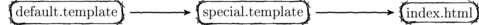
whereas the template chain for other.html would look like this

The first case also means that the special.template is nested in the default.template. This
makes it possible, for example, to create a general website layout and then to create a special
layout which uses the general one.